Editor's Review
📸 DiskDigger Photo Recovery is a powerful and user-friendly app designed to help you recover lost or deleted photos from your Android device. Whether you accidentally deleted precious memories or lost them due to a system crash, DiskDigger can help you retrieve them with ease. 🚀
🔍 The app uses advanced scanning algorithms to dig deep into your device's storage, searching for remnants of deleted files. It supports various file formats, including JPEG, PNG, and even RAW images, making it a versatile tool for photographers and casual users alike. 📂
💡 One of the standout features of DiskDigger is its ability to recover photos from both internal storage and external SD cards. This means you can restore files even if they were stored on removable media. 🎯
🛠️ The app offers two scanning modes: Basic Scan for quick recovery of recently deleted files and Full Scan for a more thorough search. The Full Scan mode is particularly useful for recovering older files that may have been overwritten. ⏳
🌟 DiskDigger also includes a preview feature, allowing you to view recoverable files before restoring them. This ensures you only recover the photos you need, saving time and storage space. 📲
🔒 Privacy is a top priority with DiskDigger. The app does not require an internet connection to function, meaning your recovered files stay on your device and are not uploaded to any servers. 🛡️
📢 Whether you're a professional photographer or someone who just wants to recover a few lost selfies, DiskDigger Photo Recovery is a must-have tool. Its intuitive interface and powerful recovery capabilities make it one of the best photo recovery apps available. 🏆
Features
Recover deleted photos quickly
Supports JPEG, PNG, RAW formats
Scans internal and external storage
Basic and Full Scan modes
Preview files before recovery
No internet connection required
User-friendly interface
Works on rooted and non-rooted devices
Pros
High recovery success rate
Easy to use for beginners
Fast scanning process
No data uploaded to cloud
Supports multiple file formats
Cons
Full Scan can be time-consuming
Limited free version features
May not recover overwritten files
 APK
APK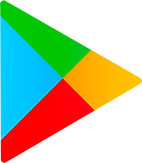 Google Play
Google Play