Editor's Review
Welcome to the ultimate review of Schoology! 🎓📱 Whether you're a student, teacher, or parent, Schoology is designed to make learning and teaching seamless, interactive, and engaging. This powerful learning management system (LMS) bridges the gap between educators and learners, offering a comprehensive platform for assignments, discussions, grades, and more—all in one place. 🚀✨
Schoology is more than just an app; it's a virtual classroom that brings education to your fingertips. With its user-friendly interface and robust features, Schoology has become a favorite among schools and universities worldwide. 🌍📚 From uploading assignments to participating in group discussions, Schoology ensures that learning never stops, no matter where you are. 🏠➡️🏫
One of the standout features of Schoology is its ability to integrate with other educational tools like Google Drive, Microsoft Office, and even third-party apps. This means you can easily import and export files without any hassle. 🔄📂 Plus, the app supports multimedia content, making lessons more dynamic and interactive. 🎥🎧
For teachers, Schoology offers a plethora of tools to manage classrooms efficiently. You can create quizzes, track student progress, and even automate grading. 📊✅ Students, on the other hand, can submit assignments, join discussions, and receive instant feedback—all from their smartphones or tablets. 📲💡
Parents aren't left out either! Schoology provides a dedicated portal for parents to monitor their child's academic performance, communicate with teachers, and stay updated on school announcements. 👨👩👧👦📢
In this review, we'll dive deep into the features, advantages, and even a few drawbacks of Schoology. By the end, you'll have a clear understanding of why this app is a game-changer in the world of education. 🎮📖 So, let's get started! 🚀
Features
Interactive virtual classrooms
Seamless assignment submission
Real-time grade tracking
Multimedia content support
Parent-teacher communication portal
Integration with Google Drive
Automated grading system
Discussion boards for collaboration
Mobile-friendly interface
Customizable course materials
Pros
Enhances student engagement
Simplifies classroom management
Supports remote learning
Encourages parent involvement
Integrates with popular tools
Offers real-time feedback
User-friendly interface
Highly customizable
Cons
Steep learning curve for beginners
Occasional app glitches
Limited offline functionality
Requires stable internet connection
 APK
APK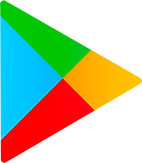 Google Play
Google Play