Editor's Review
📝 Squid: Take Notes, Markup PDFs is a powerful and intuitive note-taking app designed for those who love the feel of writing on paper but want the convenience of digital tools. 🚀 Whether you're a student, professional, or creative thinker, Squid offers a seamless experience for jotting down ideas, annotating PDFs, and organizing your thoughts with ease. ✨
🎨 With its natural handwriting recognition and smooth ink rendering, Squid makes it feel like you're writing with a real pen on paper. The app supports a variety of styluses, including Samsung S Pen and other Bluetooth-enabled styluses, ensuring precision and comfort. 🖋️
📂 Squid also excels in PDF markup, allowing you to import, annotate, and share PDF documents effortlessly. Need to sign a contract or highlight important text? Squid has got you covered! 📄✍️
🔒 Security-conscious users will appreciate the app's ability to lock notes with a password or fingerprint, keeping sensitive information safe. 🔐
🌈 Customization is a breeze with Squid. Choose from a variety of paper templates, pen colors, and thicknesses to personalize your notes. The app also supports cloud sync, so your notes are always accessible across devices. ☁️📱
💡 Whether you're brainstorming, studying, or working on a project, Squid is the perfect companion to bring your ideas to life. Download it today and experience the joy of digital note-taking! 🎉
Features
Natural handwriting recognition
PDF annotation and markup
Stylus and touch support
Customizable paper templates
Cloud sync across devices
Password and fingerprint lock
Variety of pen colors and sizes
Easy sharing and exporting
Smooth ink rendering
Organize notes with folders
Pros
Feels like writing on paper
Excellent PDF markup tools
Highly customizable
Secure with password lock
Syncs across devices
Supports multiple styluses
User-friendly interface
Cons
Premium features require subscription
Limited free version
Occasional sync delays
 APK
APK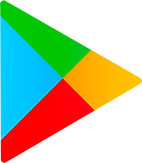 Google Play
Google Play