Editor's Review
🎥 Streamlabs: Live Streaming is the ultimate companion for content creators looking to elevate their live streaming experience! 🌟 Whether you're a seasoned streamer or just starting out, Streamlabs offers a suite of powerful tools designed to make your broadcasts more engaging, professional, and seamless. 🚀
💡 With Streamlabs, you can easily manage your live streams across platforms like Twitch, YouTube, Facebook, and more—all from one intuitive interface. The app is packed with features like customizable overlays, alerts, chatbots, and donation tracking, ensuring your audience stays entertained and connected. 🎮🎤
🔧 One of the standout features of Streamlabs is its user-friendly design. Even if you're not tech-savvy, you'll find it easy to set up and personalize your stream with drag-and-drop tools. Plus, the app supports multi-streaming, allowing you to broadcast to multiple platforms simultaneously—maximizing your reach! 🌐
💰 Monetization is a breeze with Streamlabs. The app integrates seamlessly with payment processors, making it simple to accept donations, memberships, and sponsorships. You can even set up custom alerts to thank your supporters in real-time! 🎉
🤖 The built-in chatbot helps you moderate your chat, automate responses, and engage with your audience—freeing you up to focus on creating amazing content. And with Streamlabs' cloud-based storage, you can access your settings and overlays from anywhere, anytime. ☁️
📱 Whether you're streaming from your PC or mobile device, Streamlabs ensures a smooth, high-quality broadcast. The app is constantly updated with new features and improvements, keeping you ahead of the curve in the fast-paced world of live streaming. 🔄
🔥 Ready to take your live streams to the next level? Streamlabs is the go-to choice for creators who want to stand out and grow their audience. Download now and start streaming like a pro! 🎬
Features
Multi-platform streaming support
Customizable overlays and alerts
Built-in chatbot for moderation
Easy donation and monetization tools
Cloud-based storage for settings
Drag-and-drop interface
Real-time audience engagement
High-quality broadcast options
Mobile and PC compatibility
Regular updates and new features
Pros
User-friendly and intuitive design
Seamless integration with payment processors
Multi-streaming capability
Cloud-based accessibility
Robust audience engagement tools
Regular feature updates
Cons
Some advanced features require a subscription
Can be resource-intensive on older devices
Limited customization in free version
 APK
APK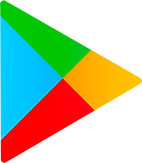 Google Play
Google Play