Editor's Review
🚀 Move to iOS is an incredibly handy app designed by Apple to make your transition from an Android device to an iPhone as seamless as possible. 📱✨ Whether you're switching for the first time or upgrading to the latest iPhone, this app ensures that all your important data—contacts, messages, photos, videos, and even your favorite apps—are transferred effortlessly. No more worrying about losing precious memories or important information during the switch! 🎉
🔹 How It Works: The app creates a private Wi-Fi network to securely transfer your data from your Android device to your new iPhone. It guides you step-by-step through the process, ensuring that everything is set up correctly. You can even choose which content to move, giving you full control over what gets transferred. 📲🔁
🌟 Why Use Move to iOS? Apple has designed this app with user convenience in mind. It’s perfect for those who want to avoid the hassle of manual transfers or third-party apps that might compromise data security. Plus, it’s completely free to use! 🆓
📌 Compatibility: The app works with most Android devices running Android 4.0 or later. It’s also optimized for the latest iOS versions, ensuring a smooth and efficient transfer process. 🔄
🎯 Final Thoughts: If you’re making the switch to iOS, this app is a must-have. It simplifies the entire process, saving you time and effort. Say goodbye to the stress of switching phones and hello to your new iPhone experience! 🍏📱
Features
Secure Wi-Fi data transfer
Transfer contacts, messages, and photos
Move your favorite apps
Step-by-step guidance
Free to use
Compatible with most Android devices
Optimized for latest iOS versions
Selective content transfer
Pros
Easy and intuitive interface
No data loss during transfer
Fast and secure process
Completely free
Works with most Android devices
Cons
Only works for Android to iOS transfers
Requires Wi-Fi connection
Limited to certain data types
 APK
APK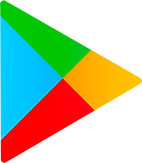 Google Play
Google Play