Editor's Review
Welcome to the world of creativity with Cricut Joy! 🎨✂️ This compact and powerful cutting machine is designed to bring your crafting ideas to life with ease and precision. Whether you're a seasoned crafter or just starting out, Cricut Joy offers a seamless experience that makes DIY projects fun and accessible. With its user-friendly app, you can design, customize, and cut a wide range of materials, from vinyl and cardstock to iron-on and more. 🌟
The Cricut Joy app is your gateway to endless possibilities. It allows you to create personalized projects right from your smartphone or tablet. The app is packed with features that let you design on the go, access thousands of ready-to-make projects, and even use your own images and fonts. 🖌️📱 Plus, with Bluetooth connectivity, you can cut wirelessly, making the process even more convenient.
One of the standout features of Cricut Joy is its smart materials. These specially designed materials allow you to cut without a mat, saving you time and hassle. 🚀 The machine is also compatible with a variety of tools, including pens and scoring styluses, so you can add intricate details to your creations. Whether you're making custom labels, home decor, or unique gifts, Cricut Joy has got you covered.
But that's not all! The app also offers a subscription service, Cricut Access, which gives you access to a vast library of images, fonts, and projects. 🏆 This is perfect for those who want to take their crafting to the next level. And with regular updates and new features, the app keeps getting better.
In summary, Cricut Joy is a game-changer for crafters of all levels. Its compact size, powerful features, and intuitive app make it a must-have tool for anyone who loves to create. So why wait? Dive into the world of crafting with Cricut Joy and let your imagination run wild! 🌈✨
Features
Compact and portable design
Bluetooth wireless cutting
Smart materials compatibility
Thousands of ready-to-make projects
Custom designs with personal images
Compatible with various tools
Access to Cricut Access library
User-friendly app interface
Regular updates and new features
Pros
Easy to use for beginners
High precision cutting
No mat required for smart materials
Great for small projects
Affordable compared to larger models
Portable and space-saving
Cons
Limited cutting size
Not ideal for large projects
Subscription required for full access
 APK
APK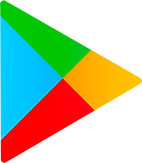 Google Play
Google Play