Editor's Review
📝 Notepad – Notes and To Do List is a versatile and user-friendly app designed to help you organize your thoughts, tasks, and reminders all in one place. Whether you're a student, professional, or just someone who loves staying organized, this app is your perfect companion! 🚀
With its sleek and intuitive interface, Notepad makes it easy to jot down quick notes, create detailed to-do lists, and set reminders so you never miss an important deadline. 🌟 The app supports rich text formatting, allowing you to bold, italicize, or underline your text for better clarity. You can also categorize your notes with tags and colors, making it effortless to find what you need when you need it. 🎨
🔔 One of the standout features of Notepad is its reminder system. You can set alarms for specific notes or tasks, ensuring you stay on top of your schedule. The app also offers cloud synchronization, so your notes are always backed up and accessible across multiple devices. ☁️ Whether you're using an Android phone, tablet, or even a web browser, your notes are just a tap away.
💡 Notepad is more than just a simple note-taking app; it's a powerful tool for productivity. The app includes a built-in checklist feature, perfect for grocery lists, project milestones, or daily chores. You can also pin your most important notes to the top of the list for quick access. 📌 Plus, with its dark mode option, you can comfortably use the app even in low-light conditions.
🌈 The app is completely free to use, with no annoying ads cluttering your experience. It's lightweight, fast, and designed to work seamlessly on all Android devices. If you're looking for a reliable and feature-packed note-taking app, Notepad – Notes and To Do List is the one for you! 🎉
Features
Rich text formatting options
Reminders and alarms
Cloud synchronization
Color-coded tags
Checklist feature
Dark mode support
Pin important notes
Lightweight and fast
Ad-free experience
Cross-device accessibility
Pros
User-friendly interface
Free with no ads
Highly customizable
Reliable cloud backup
Works offline
Supports multiple devices
Dark mode for eye comfort
Cons
Limited advanced features
No collaboration tools
Web version is basic
 APK
APK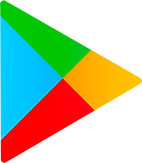 Google Play
Google Play