Editor's Review
🌟 Welcome to Black Screen, the ultimate app designed to give your device's screen a sleek, black appearance with just a tap! 🖤 Whether you're looking to save battery life on your AMOLED display, reduce eye strain in low-light conditions, or simply enjoy a minimalist aesthetic, Black Screen has got you covered. 🚀
📱 This lightweight and user-friendly app transforms your screen into a pure black canvas, perfect for various scenarios. Imagine watching videos without distractions, using your phone as a digital blackboard, or even creating a calming environment for meditation. 🧘♂️ The possibilities are endless!
💡 With Black Screen, you can easily toggle the black screen on and off, adjust brightness levels, and even set timers for automatic shutdown. 🔄 The app is optimized for performance, ensuring minimal resource usage while delivering maximum functionality. No ads, no bloatware—just a clean, black screen whenever you need it. 🎯
🔋 One of the standout features of Black Screen is its ability to significantly extend battery life on devices with AMOLED or OLED screens. Since black pixels are essentially turned off, your phone consumes less power, making it a must-have for power users. ⚡
👁️ Additionally, the app is a boon for those who suffer from eye strain. By reducing blue light and glare, Black Screen creates a more comfortable viewing experience, especially in dark environments. 🌙
🛠️ Setting up Black Screen is a breeze. Simply download the app, grant the necessary permissions, and you're ready to go. The intuitive interface ensures that even first-time users can navigate the app with ease. 🎨
🎉 So why wait? Give your device a fresh, blacked-out look today and enjoy the myriad benefits that come with it. Download Black Screen now and experience the difference! 📥
Features
Pure black screen with one tap
Adjustable brightness levels
Timer for automatic shutdown
Optimized for AMOLED/OLED screens
Minimal resource usage
No ads or bloatware
Reduces eye strain
Saves battery life
Lightweight and fast
User-friendly interface
Pros
Extends battery life on AMOLED/OLED screens
Reduces eye strain in low light
Lightweight and ad-free
Easy to use with intuitive controls
Versatile for various use cases
Cons
Limited functionality beyond black screen
May require permissions for full features
 APK
APK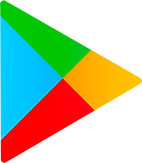 Google Play
Google Play